Although repeatable design seems like it should simplify the management of furniture, fixtures, and equipment (FF&E), physical retail organizations who roll out a fleet of stores are faced with unique challenges. Surprisingly, some of the largest retail brands in the world are managing those assets in Excel spreadsheets (or other similar format). If that statement resonated with you, the below image probably looks all too familiar.
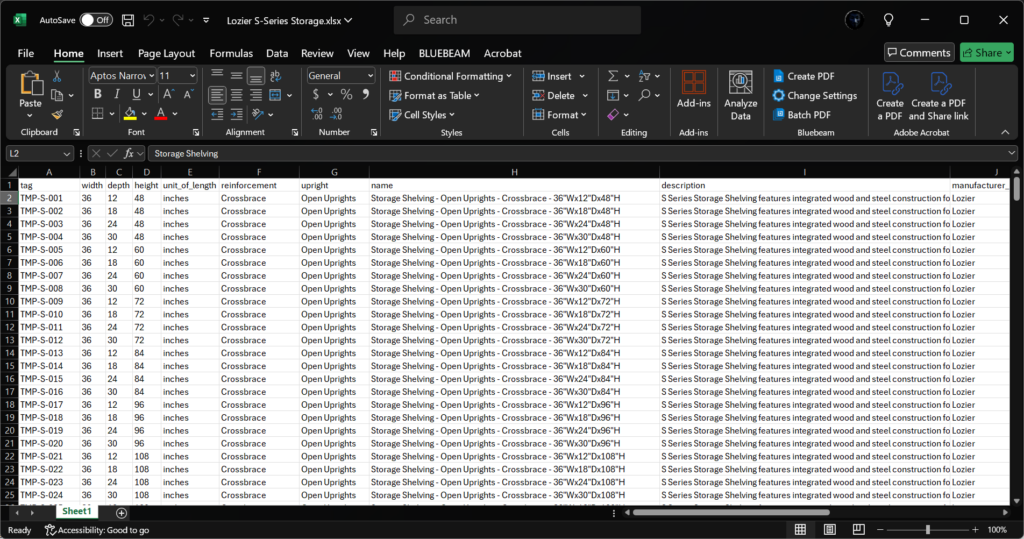
I know, some of you are proud of the cloud-based spreadsheets that you’ve spent months building, however, even a collaborative cloud-based spreadsheet has its pitfalls. In this two-part blog series, we’ll review those issues and how Ephany helps solve them.
The Challenges of Managing FF&E Asset Data in a Spreadsheet
FF&E asset data should be more than just a list—it should be a centralized, structured system that ensures everyone involved has the information they need. Whether it’s designers deciding which FF&E to use, procurement ordering the right parts, or contractors having access to installation manuals, an asset catalog should keep everyone aligned and on point.
The good news is, Ephany is built to solve these very problems. Below are our top three features that help physical retail organizations build repeatable designs at scale.
1. Find the latest and greatest assets in a catalog, not a spreadsheet.
Designers—whether they’re in-house or external consultants—need clarity on which fixtures, furniture, and equipment are approved for use. Without this clarity, they risk specifying items that don’t align with brand standards or store requirements which can lead to costly revisions.
When designers have easy access to an up-to-date catalog, they can focus on creating engaging store environments while staying aligned with organizational goals. An asset catalog should enable:
- More efficient FF&E selection at the project-level
- Compliance with brand and regulatory standards
- Consistency for customers across all store locations
While a spreadsheet can help with this problem, it introduces its own set of issues. It is more time-consuming to find what you’re looking for, especially when the number of columns gets out of hand (who likes to scroll horizontally anyway?).
Ephany provides a visual, data-rich catalog.
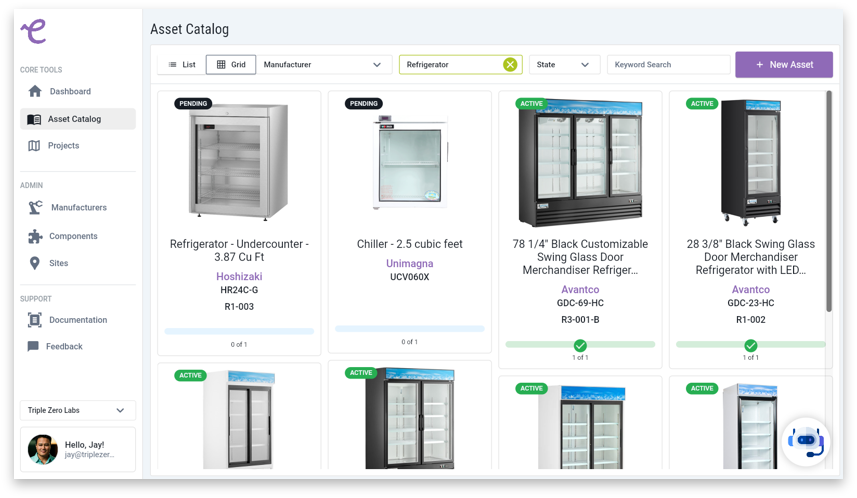
Ephany makes it simple for designers and consultants to stay aligned with approved standards. With an interface that allows for browsing, searching, and filtering, they can quickly find the right fixtures, furniture, and equipment for any project. Each asset’s status—like “pending,” “active,” or “deprecated”—ensures clarity on what’s ready for use, reducing the risk of costly revisions. By streamlining access to pre-approved options, Ephany empowers designers to focus on creativity while staying compliant with brand and operational standards.
Do you hate searching? Kit can find fixtures for you.
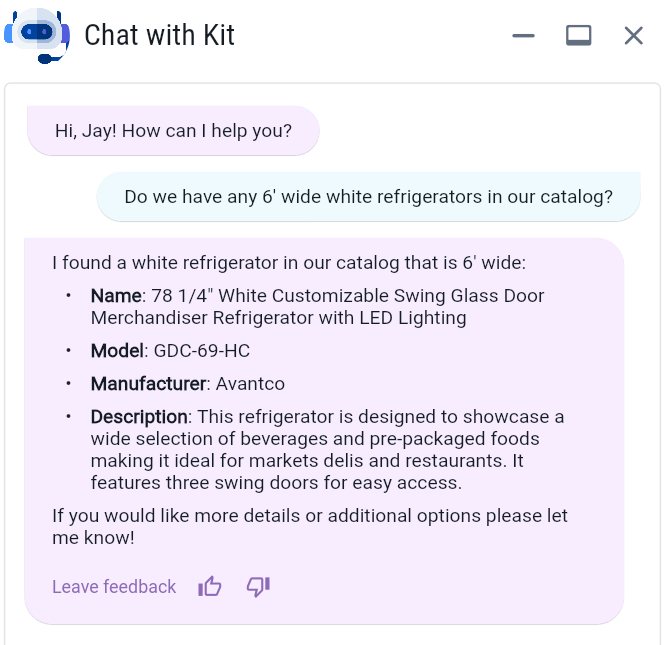
Meet Kit, your AI sidekick in Ephany. If you’re short on time or don’t feel like searching through the catalog, Kit can handle it for you. Just describe what you need—like a refrigerated case, a specific color finish, or even an asset ID—and Kit will surface the best match in seconds. With Kit, finding the right asset is no longer a chore—it’s effortless.
2. Find a home for non-textual asset information.
What about the information about an asset that isn’t text or a number that can be saved in a spreadsheet? Design, procurement, construction, and operations teams rely on supplemental asset information to do their jobs effectively such as:
- Product catalog sheets, technical specifications, Revit families, and CAD files for design teams
- Parts and accessories lists for procurement teams
- Installation manuals to guide contractors through the construction process
- Operation and Maintenance (O&M) Manuals for the operations and facility management team
How would you provide these critical files in an Excel spreadsheet? You most likely need to provide a link to a Google Drive or other file repository, which opens up yet another disconnected set of data that needs to be managed.
Ephany enables access to downloadable files directly in the asset catalog.
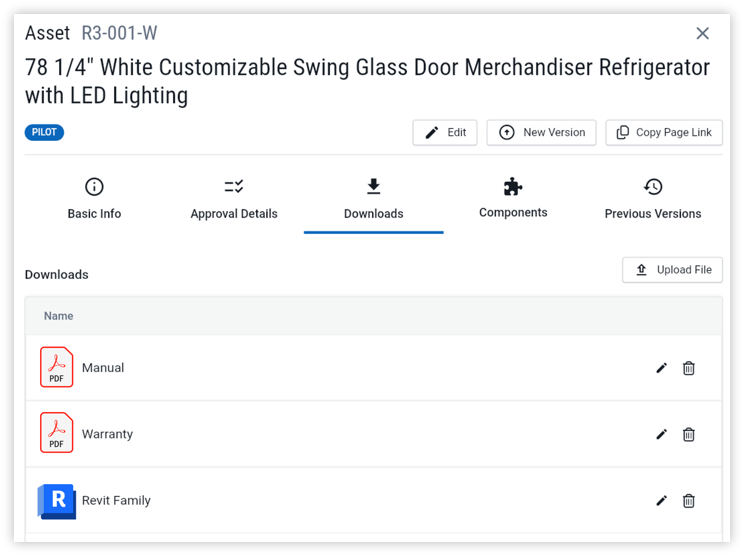
With all of your FF&E information saved in one simplified platform, repeatable design and construction processes are accelerated by enabling teams to more easily find the right file, whether its a PDF, AutoCAD DWG, Sketchup model, Revit family or other.
3. Procure every nut and bolt, without scheduling them on drawings.
Procurement teams are the linchpin for turning repeatable retail designs into reality. They need accurate, timely information on what to order and when. Without a centralized asset catalog which includes component-level items (i.e., parts and pieces that aren’t on construction drawings), teams often rely on outdated spreadsheets or scattered communication, leading to delays and errors.
For procurement workflows, a well-defined asset catalog should include:
- Parts and pieces that are not tracked in construction drawings
- A list of distributors and their individual pricing
- Insights into lead times, ensuring orders are placed proactively aligned to project schedules
This is where managing FF&E asset data in a spreadsheet often fails. While I have seen many advanced Excel spreadsheets with advanced formulas and lookup tables, they still run the risk of duplicative and outdated data in multiple sheets and are difficult to manage in general.
If your organization solves this problem by scheduling component-level parts on construction drawings, you may have already realized that method can quickly get out of hand. Not only do your schedules get unwieldy, they would also then rely on architects to update outdated information. A costly solution!
Ephany provides procurement information that isn’t (or shouldn’t be) shown on construction drawings.
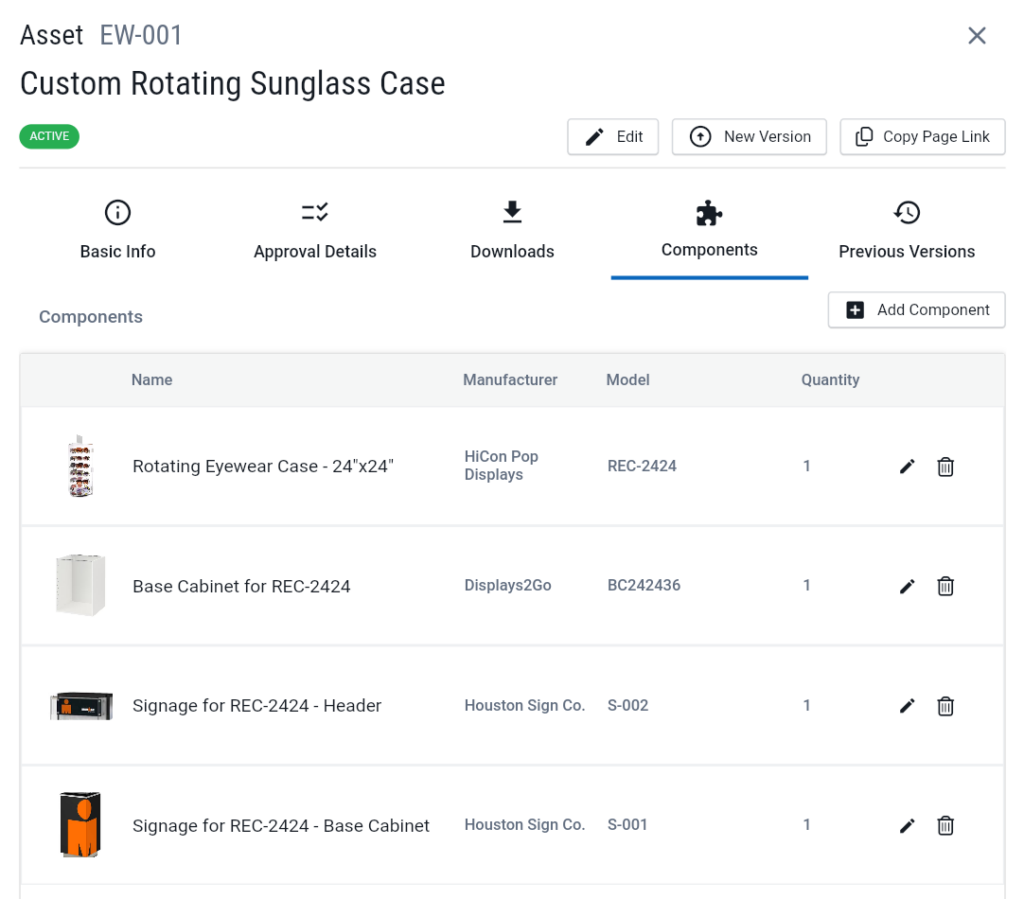
In the example above, this sunglass fixture is actually comprised of four different components, most of which are provided by different manufacturers. By integrating this component-level information into the asset catalog on Ephany, procurement teams have visibility on what to order and from who.
Furthermore, at the project-level, Ephany can calculate the total components per project and create a bill-of-materials (BOM), but more on that to come in the next post!
Stay tuned for part two of this blog series.

Stay tuned for part two of this blog series for more pitfalls of managing FF&E asset data in spreadsheets and how Ephany can help you break free.
About the Author

- Jay is a seasoned BIM manager with over 20 years of experience across design and construction firms. Most recently as Sr. BIM Manager at Amazon, he focused on establishing processes and standards to simplify furniture, fixture, and equipment (FF&E) asset management for repeatable design (physical retail).
Latest entries
 Industry KnowledgeMarch 13, 2025Common Issues with Retail FF&E and How to Mitigate Them – Part One
Industry KnowledgeMarch 13, 2025Common Issues with Retail FF&E and How to Mitigate Them – Part One Industry KnowledgeMarch 1, 2025McDonaldization and Construction: How Owner-Furnished Items Unlock Scalability
Industry KnowledgeMarch 1, 2025McDonaldization and Construction: How Owner-Furnished Items Unlock Scalability Industry KnowledgeFebruary 10, 2025Decluttering Your Data: Why AI Alone Won’t Solve the Mess
Industry KnowledgeFebruary 10, 2025Decluttering Your Data: Why AI Alone Won’t Solve the Mess Industry KnowledgeJanuary 28, 2025Lean Out Your BIM Processes by Reducing Asset Information in Your Models
Industry KnowledgeJanuary 28, 2025Lean Out Your BIM Processes by Reducing Asset Information in Your Models


Comments
2 responses to “Managing FF&E asset data for repeatable designs sounds easy, but it’s not.”
[…] Understandably, many organizations will default to spreadsheets as a way to organize their assets. Whether it’s Excel, Smartsheet, Airtable, or other, these solutions do not scale well for asset information management. […]
[…] large-scale enterprises, relying on spreadsheets just doesn’t cut it. They simply can’t handle the complexity or scale needed to manage FF&E across thousands of […]